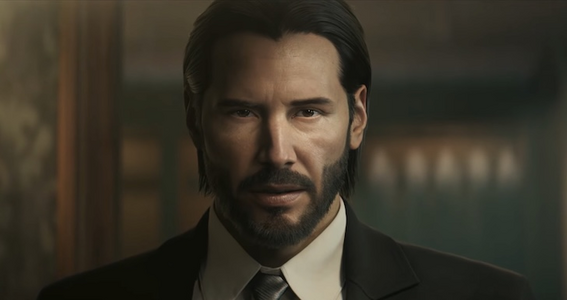Steam updates Remote Play with 4K Streaming! Learn more about the improvements for Remote Play, how it affects gameplay, and other Steam features available in the Steam Client Beta.
Related Video
Steam Client Beta Gets 4K Upgrade for Remote Play
Updated on August 14
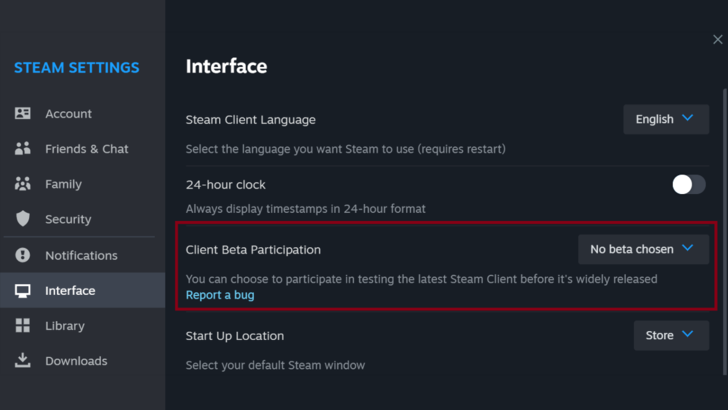
Valve delivered great news to gamers on August 14, when they released a significant update for their Steam Client Beta. Among the key highlights was adding 4K support to the Steam Remote Play service, making it easier for gamers to enjoy their favorite high-quality titles. This much-expected upgrade offers a smoother 4K gaming experience, and does away with the necessity for intricate modifications to the settings.
Elevating the Remote Gaming Experience

Before this update, users were able to stream games from their gaming PCs to various gadgets, such as laptops, tablets, and smartphones. The missing piece of the equation was 4K support, which players had to manually tweak. This frequently led to experimenting with settings that only sometimes produced the expected effects.
With the most recent update, Valve expanded the selection of settings available in Steam Remote Play. These presets allow players to choose the best high-resolution settings for their favorite games. Now you can play your games in 4K without any hassles while playing them remotely. This advancement opens up a new world of possibilities, particularly for individuals who use high-end peripherals such as 4K monitors.
Other Notable Updates

Valve's dedication to enhancing the gaming experience goes beyond Steam Remote Play. Other facets of the Steam Client Beta have also seen substantial improvement.
Big Picture Mode
In Big Picture Mode, Valve has addressed several concerns. To provide customers with a more seamless transition, they have fixed issues like moving from fullscreen to windowed mode when dismissing a full-screen video. Notifications no longer steal the user's focus when they appear in the overlay. At the same time, a bug where the overlay freezes when a file dialog is shown is no longer an issue.
Steam Overlay
This update also paid considerable attention to the Steam Overlay. Users may now enable an option that controls whether overlay browser tabs will be restored when a game launches in the in-game settings. In the 'Edit Layout' window, Valve has also reduced the lag time in between flipping pages, something that is especially helpful for settings with many action sets.
These updates are available for download now, but since this is a beta, it is advised to wait until the complete updates are released.