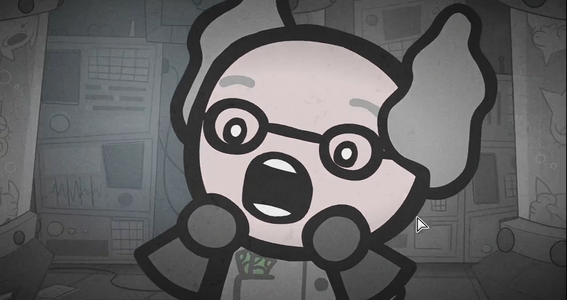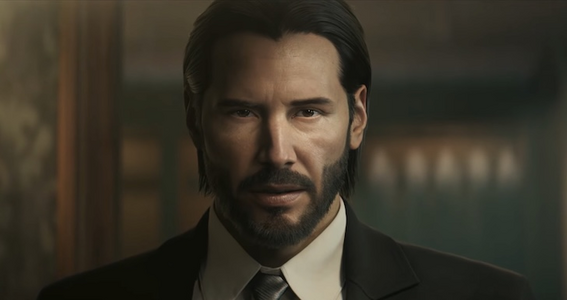Team Ninja released the 1.03 Update Patch Notes for Wo Long: Fallen Dynasty to fix issues on the PC version. Learn about the bug fixes and adjustments in the update!
Wo Long: Fallen Dynasty 1.03 Update Patch Notes Release Date
Released on March 8, 2023
Koei Tecmo and Team Ninja announced on the Wo Long: Fallen Dynasty’s Official Twitter that the game will receive a patch for both the Steam and PlayStation versions.
This update is definitely good news for PC users since the game has been struggling with technical issues ever since its official launch, leading to mostly negative user reviews on Steam. The 1.03 update will fix major concerns regarding the PC version of the game such as camera controls when using a mouse, white flickering on the screen, and crash-prone situations in certain environments. Hopefully, this patch will make for a smoother experience for PC players.
As for the fixes on all platforms, the latest update will allow guest players in online co-op multiplayer to skip cutscenes and leave the session after boss battles as well as fixing a bug that causes a crash when hitting enemies with certain attacks like Falling Leaves and Scattered Leaves.
Another tweet from Wo Long: Fallen Dynasty’s Official Twitter encourages players to continue submitting feedback and reports since the next update patch is already in development. Even though there are no details about the incoming fixes or its release date, we speculate that the new patch will be for the Xbox Series X|S and Xbox One versions of the game.
Wo Long: Fallen Dynasty 1.03 Update Patch Notes

The Wo Long: Fallen Dynasty update 1.03 is currently only available for the PC, PS4 and PS5 versions of the game. The Xbox One and Xbox Series X|S players will have to wait. Here’s a detailed list of the 1.03 Update Patch Notes:
All Platforms
Adjustments:
•Made it possible for guest players in Recruit (online multiplayer) sessions to skip cutscenes and leave the session after boss battles.
Major Bug Fixes:
•Fixed a bug in which the player would not be able to progress beyond the area where they encounter Zhao Yun in the main battlefield “Two Chivalrous Heroes” if the saved data from the demo version had a specific progress status and was transferred to the full version.
•Fixed a bug in which the special effects of equipment in the storehouse would be lost if the saved data from the demo version was transferred to the full version.
•Fixed a bug that prevented the player from re-entering the boss area of the main battlefield “Fall of the Corrupted Eunuch” if both the player and Baishe had been defeated at the same time.
•Fixed a bug that prevented the player from obtaining the trophy/achievement “Awakening of the Unscrupulous Hero” during online multiplayer sessions.
•Fixed a bug that caused a crash when running the game with a certain screen resolution setting, and then applying a specific filter in Photograph mode and exiting.
Note: After the update is applied, this trophy/achievement can be obtained by clearing any of the main or sub battlefields.
•Fixed a bug that caused a crash when hitting enemies with the attacks “Falling Leaves” and “Scattered Leaves” while using dual halberds that had been decorated.
•Fixed a bug that caused some graphics settings to be reset to the default settings each time the game was launched.
•Fixed some other minor bugs.
Steam and Microsoft Store Versions
Adjustments:
•Improved the camera controls when using a mouse.
Major Bug Fixes:
•Fixed crash-prone situations that occurred in certain environments.
•Fixed white flickers that occurred in certain environments.
•Fixed a bug that caused some resolutions to not be selectable in certain environments.
•Fixed a problem in which the wrong graphics card was selected to run the game in certain environments.
•Fixed a bug that caused a crash when running the game with a certain screen resolution setting, and then applying a specific filter in Photograph mode and exiting.