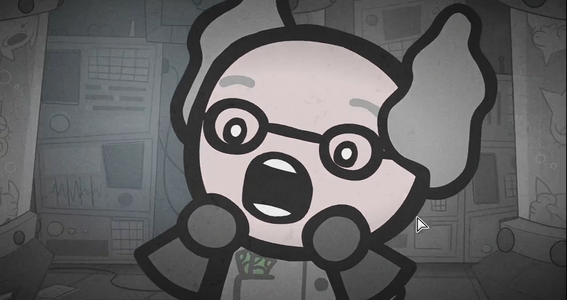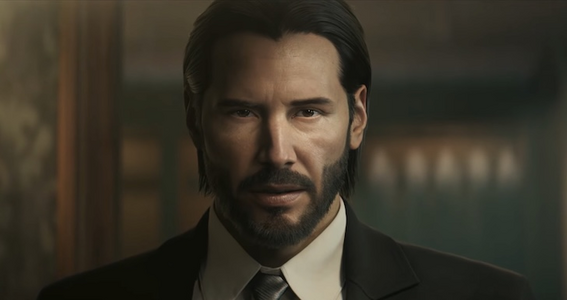Hi-Fi Rush just got even better with the new Photo Mode! Find out how to use it, where its use is restricted, and Bethesda's call to share your incredible in-game captures on social media.
Hi-Fi Rush Photo Mode
Photo Mode Now Available

The latest update to the Hi-Fi Rush has brought an exciting new feature that players have been eagerly waiting for. With just a simple button press, players can now capture their most memorable moments in the game.
The new Photo Mode allows players to customize their pictures with various filters, camera settings and poses and even have their in-game allies join in the shot.
How to Get Photo Mode

To access Photo Mode, you only need to update the game. After that, you can access Photo Mode directly via the in-game menu. If you're playing on Xbox X|S, you can find your photos in your console's My Capture menu. On PC platforms, you can check the folder where your Hi-Fi Rush saved games are stored for a folder called Screenshots.
How to Use Photo Mode

You have many options to enhance the look of your shot with Hi-Fi Rush's Photo Mode. You can use preset filters and adjust color and filter intensity to alter the environment and characters.
Moreover, you can position Chai and his partners individually to capture the perfect group selfie with customized posing and facial expressions.
Finally, you can add an extra touch of style to your photo by choosing from various overlay frames.
Why is Photo Mode Not Accessible?
Unavailable at Key Parts of the Story

Photo Mode is a valuable feature that can enhance your Hi-Fi Rush experience by allowing you to capture and customize your in-game moments. However, it's important to note that you cannot use Photo Mode in certain parts of the game. These include:
- 2D animated and 3D cutscenes
- In-game dialogue scenes where NPCs are standing
- Locations with a fixed-camera perspective, such as the Hideout
- gameplay sections where the player does not control Chai
While Photo Mode can be accessed during specific gameplay sequences such as 2D side-scrolling and rail riding, it's worth noting that you will not be able to move the camera in these scenarios. So, be sure to keep these limitations in mind when you're trying to capture your favorite moments in the game.
Hi-Fi Rush & Social Media
Share Your In-Game Photos

Now, you can showcase your Hi-Fi Rush photos to the world by sharing them on social media. Share your photos on the @hifiRush to show your creativity and gameplay skills.
Hi-Fi Rush has taken the gaming experience to a new level with the new Photo Mode feature. Get ready to capture and share your best moments in the game with the world.