Announcement of Wiki Closure:
Thank you very much for your support of our Wiki. We will officially be closing this wiki and all of its contents from July 19th, 2023.
We hope you will continue to use our other Walkthroughs!

Support Commands help your party gain the upper hand in battles. Read on to learn how to use Support Commands, and what kinds of Commands are available for use.
List of Contents
| 1 |  Fill the Command Gauge by Breaking Panels During a battle, break as many of the same-colored adjacent panels as you can. Once the Command Gauge is full, you can use a Support Command. |
|---|---|
| 2 |  Click on the Support Command Button The button will appear on the top right corner of the panel bar. |
| 3 |  Activate Support Command at Random The effect of the Support Command depends on which one the game gives to you. There are currently four Support Commands in total, and one is randomly selected every time the Support Gauge is full. |

If you want to use Support Commands but play on Auto Mode, don't worry. The game will automatically use Support Commands for you once the Command Gauge is full.

The purpose of Support Commands is to give your party an extra helping hand in battles. Depending on the Command used, you may be able to turn the odds of a tough battle to your favor.
| Support Command | Effect |
|---|---|
 |
Extends Panel Breaking Phase by 2 seconds. |
 |
Rearrange all panels by color. |
 |
Skill panels go up 1 level (up to Lv. 3). |
 |
All 9 normal and skill panels on the board will change to the color of the icon. |

ALICE Fiction Walkthrough Wiki
| Stats Explained | |
|---|---|
| What is Grade? | What is Power? |
| What is Phys. Atk? | What is Phys. Def? |
| What is Spec. Atk? | What is Spec. Def? |
| What is Crit. Rate? | What is Crit. Resist? |
| What is HP? | |
How to Use Support Commands

Honkai: Star Rail Walkthrough & Guides Wiki

Genshin Impact Walkthrough & Guides Wiki
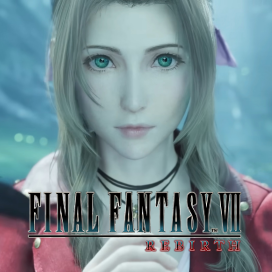
FF7 Rebirth Walkthrough & Guides Wiki

Pokemon Scarlet and Violet (SV) Walkthrough & Guides Wiki

Palworld Walkthrough & Guides Wiki

Dragon's Dogma 2 (DD2) Walkthrough & Guides Wiki

Persona 3 Reload Walkthrough & Guides Wiki

Monster Hunter Rise: Sunbreak Walkthrough & Guides Wiki
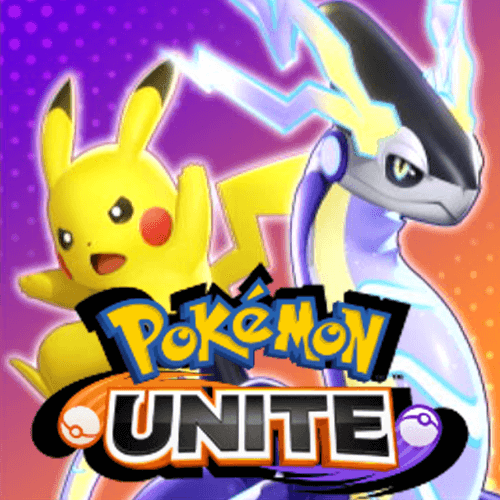
Pokemon UNITE Walkthrough & Guides Wiki

Fire Emblem Heroes (FEH) Walkthrough & Guides Wiki
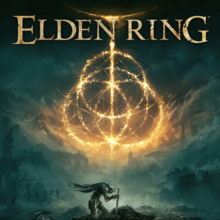
Elden Ring Walkthrough & Guides Wiki

Pokemon Legends: Arceus Walkthrough & Guides Wiki

FF7 Remake Walkthrough & Guides Wiki

New Pokemon Snap Walkthrough & Guides Wiki

Hyrule Warriors: Age of Calamity Walkthrough & Guides Wiki

Super Smash Bros. Ultimate Walkthrough & Guides Wiki

The Legend of Zelda: Breath of the Wild Walkthrough & Guides Wiki
© WonderPlanet Inc.
The copyrights of videos of games used in our content and other intellectual property rights belong to the provider of the game.
The contents we provide on this site were created personally by members of the Game8 editorial department.
We refuse the right to reuse or repost content taken without our permission such as data or images to other sites.